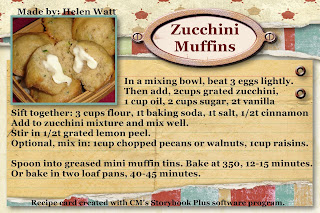
This recipe card was created with the Creative Memories Storybook Plus Recipe Digital Kit and 8x8 Pre-decorated pages. There are different products in each and I love to mix them together. Here's how: Open a new project with the pre-decorated pages. Then "select" the items you want to use in a 4x6 recipe card (like this one). After selecting them, right click and COPY. Then open your 4x6 project and right click and PASTE. You will need to adjust the sizes of the elements to fit this new project. You may also want to add some elements from the Recipe Digital Kit to finish enhancing it. Then add text and a photo as needed. Great to give along with the actual muffins the next time you stop by your friend's home for coffee. Upload and print them at the CM Photo Center. You can sign up for a free account using my CM ID # 91008757.


No comments:
Post a Comment