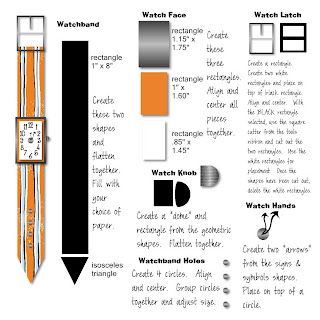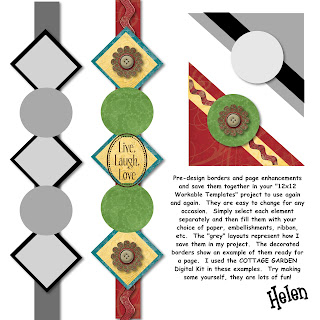There are so many GREAT new benefits and features with the 3.0 upgrade. Here are just a few…
Memory Manager 3.0 has enhanced features and more powerful editing tools than ever before. Here are the newest features in Memory Manager 3.0:
o More compatibility with StoryBook Creator Plus Software. You can easily add photos to a new or existing StoryBook.
o Change just part of a photo with the new Selection Ribbon. For instance, you can select one part of your photo to stay in color and easily make the rest of the photo black and white.
o Journal boxes in albums now offer rich text editing so you can have multiple fonts, styles, sizes, colors, etc. in one journal box.
o Clone a portion of one photo onto another photo.
o When you are importing photos, the software alerts you if one or more of your photos appear to already be in your Media Library.
o Delete an unwanted photo from the Media Library without having to leave editing; just delete and move to the next photo
o When you share photos with other Memory Manager users, they will see the folder(s) the photos were in, your Star Rating and journaling.
o Ability to determine how you want to view your photos – old to new, new to old, alphabetical, etc.
o New users can import photos and keep the current file structure. If a user has photos in organized folders on a computer, these folders will appear in Memory Manager when the photos are imported.
o You can merge Memory Vaults.
o New Microsoft Ribbon Technology matches the latest Microsoft software making it even more user-friendly.
Memory Manager has always brought you features especially designed for scrapbookers. Here are a few of our favorite standard features:
o The unique Memory Vault saves photos in one place, rather than scattered on the computer.
o The automatic backup function ensures a backup copy of all photos.
o Memory Manager never overwrites original photos. Instead, originals are kept and all revisions are saved separately.
o Memory Manager gives you up to 5,000 characters for journaling, to tell the story behind each photo.
o Our PrintTrack™ feature keeps track of which photos have been printed.
o Once your photos are organized and edited, it’s easy to create a traditional scrapbook, PicFolio album or a StoryBook photo book.