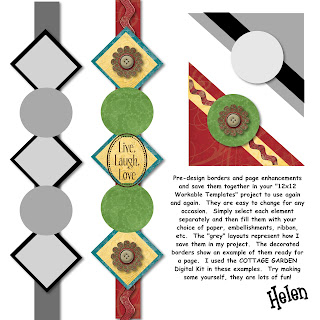
It's easy to transfer the "Fast Formulas" scrapbooking concepts to your digital pages. Create some quick & easy borders to use again & again by just clicking to change the papers & embellishments.
I created these 12x12 borders with the SHAPES and saved them as different shades of grey. You can fit several on one page. Keep this page in your 12x12 Workable Templates project file so you can easily refer back to it. Then, just cut/paste the border to your project and click to fill the different sections with the paper, ribbon and embellishments of your choice. Fast Formulas are now SUPER FAST! Have fun!


No comments:
Post a Comment